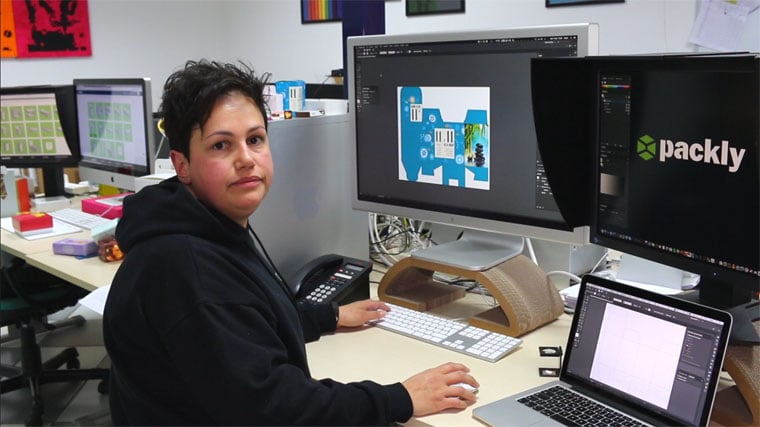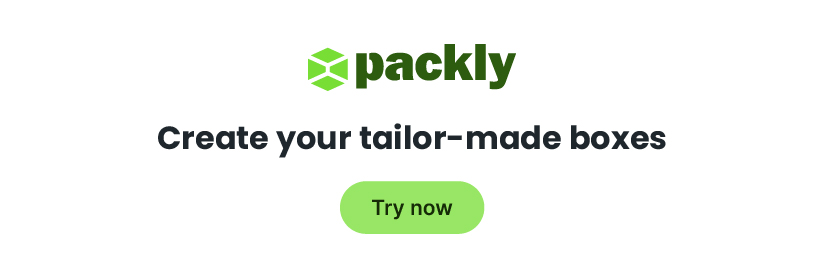In this last video, Mena will show you which parameters set in order to properly save the PDF printing file of your custom packaging. The last step to complete the customization of your bespoke boxes.
Open your file with Adobe Illustrator® and follow these few simple steps to create a graphic file that will be successfully approved.
Enjoy the video 🙂
- Choose the file format: file menu > save as > Adobe Pdf > save.
- Set the resolution: Adobe PDF presets> High quality print.
- Don’t include profiles: output menu > profile inclusion policy > don’t include profiles.
- Save the PDF printing file.
Choosing the above mentioned parameters, the graphic file of your custom packaging will be exported as high quality PDF, that is the right format in order to achieve high quality print results.
Remember: saving the file as PDF, you will have to keep the layers, so that your file can be used to create your custom packaging. How? Once chosen the format, make sure that ‘Layers’ is checked.
Once followed the information shared in our videos about graphic design in a nutshell, let your creativity flow and realise your amazing custom packaging with Packly!